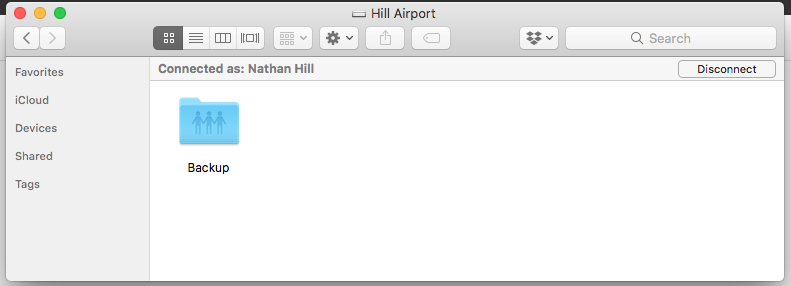Well, hello, and Happy New Year!
I’ve been absent from the blog and site for a bit, as I have been absolutely swamped with a trip overseas, classwork, and life. My G5 has been plugged in but neglected. (I’ve heard that’s not kind on the electric bills.) In the midst of some reorganization of the workshop and other projects, I finally reconnected the G5 to a monitor and fired it up to load the latest TenFourFox beta.
Look for more content, and thank you for the comments, especially those I’ve missed lately.
Here’s a quick fun tidbit:

Fast and Slow is a helpful little Mac utility to give just a bit of oomph when you need it.
What does it do? There is no magic code or gimmicky trick in this. Rather, Fast and Slow uses the built in Energy Saver options on your G5. One option is to lower your CPU speed to save power. The other option is to crank the CPU up full blast. The little utility makes it quicker and simpler to switch between the two modes on the fly as you edit your latest album in Garageband and then work on an html document in TextEdit or something.
My download link stopped working recently, but it’s now been fixed.
Is there a downside to always running your Mac in the “fast” mode? I don’t think so. I suppose power usage would be higher if you are running your G5 24/7.
I do remember a similar but slightly different utility for the Mac which uses the underlying UNIX based functions of Mac OS X to force your Mac to focus on a chosen app, ignoring or pausing all other background tasks. If I find it, I’ll pass it on as another way to squeeze a little juice out of your Mac if you are doing heavy processing tasks.
See you soon.
— Nathan