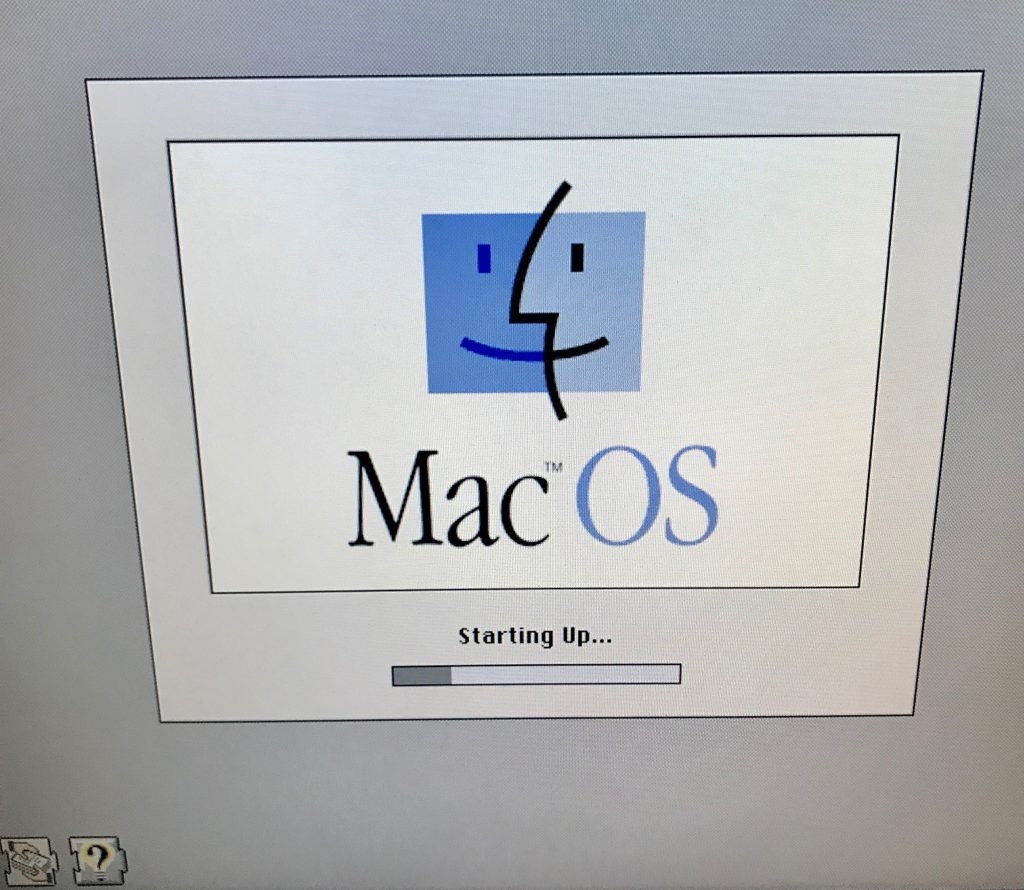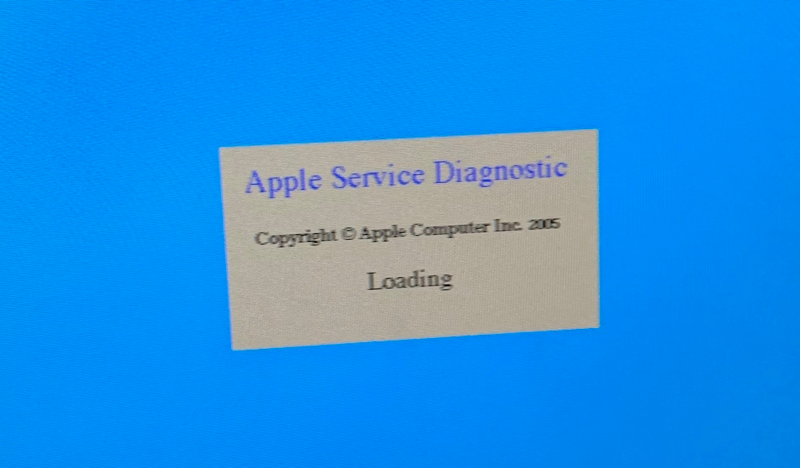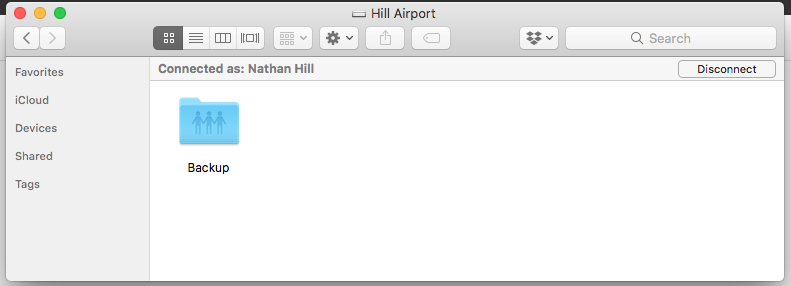
Buried at the bottom of one of my bits and parts bins, I have a 5th generation AirPort Extreme. I used it for a few years as my main router, but as technology changes and devices have more processing power, the Extreme couldn’t keep up. It’s still usable, for sure, but newer routers, for far less money, do a better job of sustaining throughput and casting a powerful wifi signal.
I was reluctant to retire it because it just works, but it was time to let go.
Until this week…
I have used a Mac Mini G4 as a quasi-network share, but the G4 has only a 10/100 ethernet port. That gets saturated quickly, and the G4’s processor probably doesn’t help either. So, while it was set up and available, I didn’t use it much. On the other hand, the AirPort Extreme makes a very simple Mac friendly file server with a USB hard drive plugged in. Yes, there are much speedier options out there, but if you have one laying around, it’s kind of a cool way to repurpose some old tech. I can easily use it share files between my G5 and other Macs.
There are some downsides to this, of course. My internal network is gigabit, and my FIOS internet connection is gigabit too. Unfortunately, the AirPort Extreme, despite having gigabit ports, can’t handle that much speed. SmallNetBuilder did some benchmarking of the last Extreme released – it doesn’t fare that well.
I did find that some work had been done to potentially get ssh working on these Airport devices, opening up the possibility of doing more with them, but it looks like that work is incomplete or didn’t lead to anything useful: http://www.theairportwiki.com/index.php?title=Main_Page
Have you seen any other leads to expand the usage of this aging tech? Do you still use Airport Routers for other use cases (like Airplay 2)?
— Nathan